- Loading & Configuring Images 00:03:15
- Quiz: Loading & Configuring Images 00:00:00
- Creating & Loading Images onto a Layout 00:03:30
- Quiz: Creating & Loading Images onto a Layout 00:00:00
- Understanding Environment Options 00:04:27
- Quiz: Understanding Environment Options 00:00:00
- Queue Manager Deep Dive 00:04:18
- Quiz: Queue Manager Deep Dive 00:00:00
Print Pro DTF is the "rip" software bundled with the OmniDTF system. It is used to optimize images for DTF printing and for creating a virtual gang sheet on-the-fly to facilitate continuous printing of multiple print jobs in a seamless workflow.
This course covers all of the basics about loading & configuring images, creating a Layout, and placing multiple images onto the Layout, including designating how many copies of a particular image should be added to the Layout.
More advanced lessons also get into the use of different Environments for optimal results, features of the Queue Manager, and other print job setup options for customizing a print job setup outside of the Environment norms, if needed.
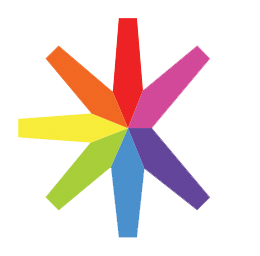
- 2 Reviews
- 109 Students
- 14 Courses
Write a public review