- Omni DTF Mini Unboxing & Setup 00:20:36
- Windows Ethernet Adapter Configuration 00:03:33
- Installing the Omni DTF Mini UI Software 00:02:13
- Installing Print Pro DTF and the HASP Key (dongle) Driver 00:03:02
- Print Pro DTF Mini Initial Configuration 00:02:46
- Ink loading, white circulation, head cleaning, and nozzle check 00:10:40
- Aligning the Omni DTF Mini Printheads 00:11:05
This course provides step-by-step details on how to unbox the Omni DTF Mini package, provides an inventory of what's included, and demonstrates how to assemble all of the components and accessories.
Following the equipment setup there are also step-by-step details and demonstration for installing and configuring all software needed to operate the printer.
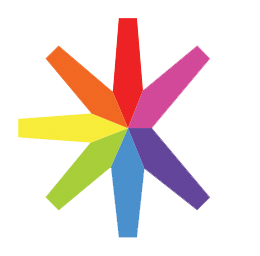
- 2 Reviews
- 109 Students
- 14 Courses
Write a public review